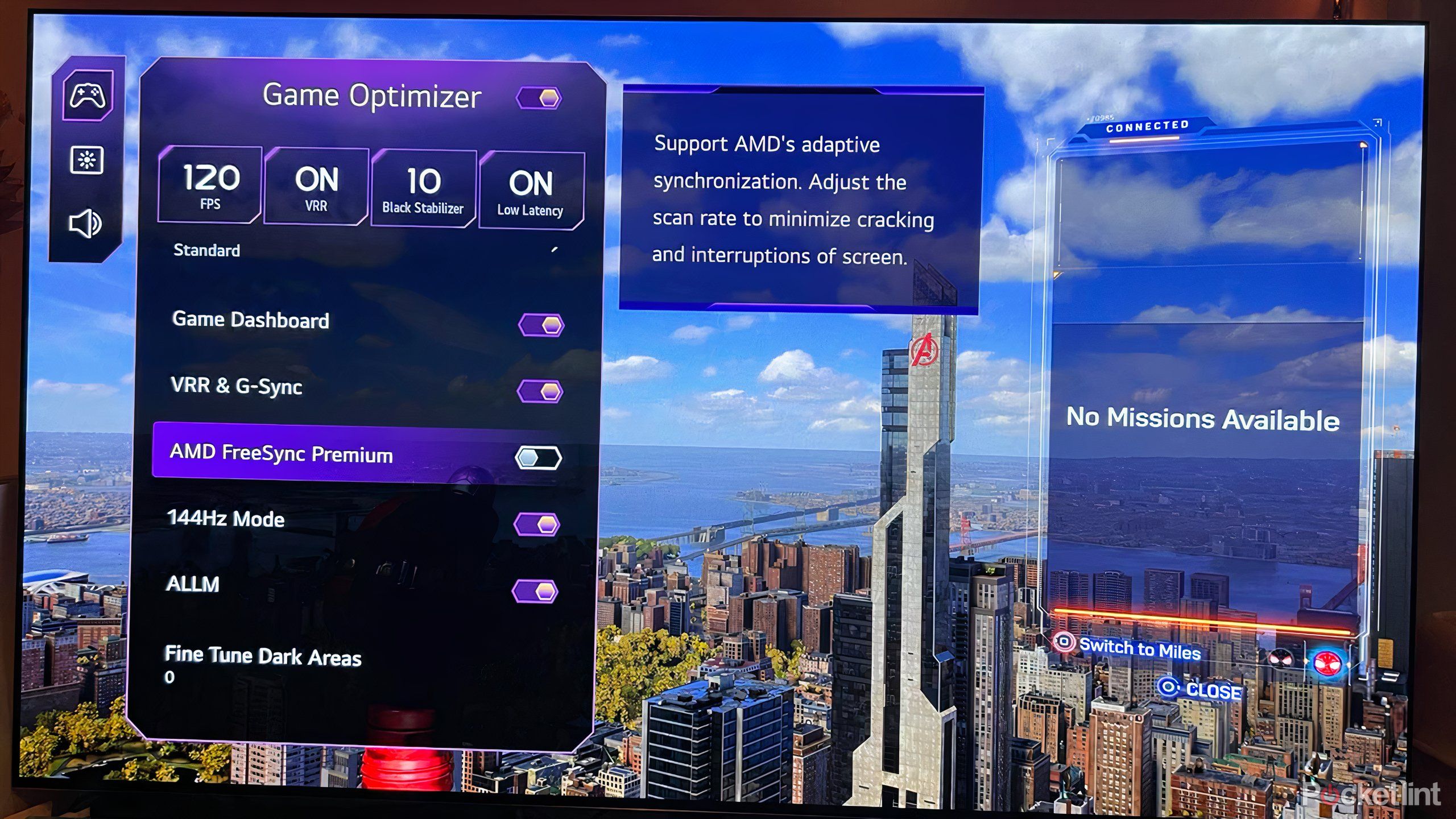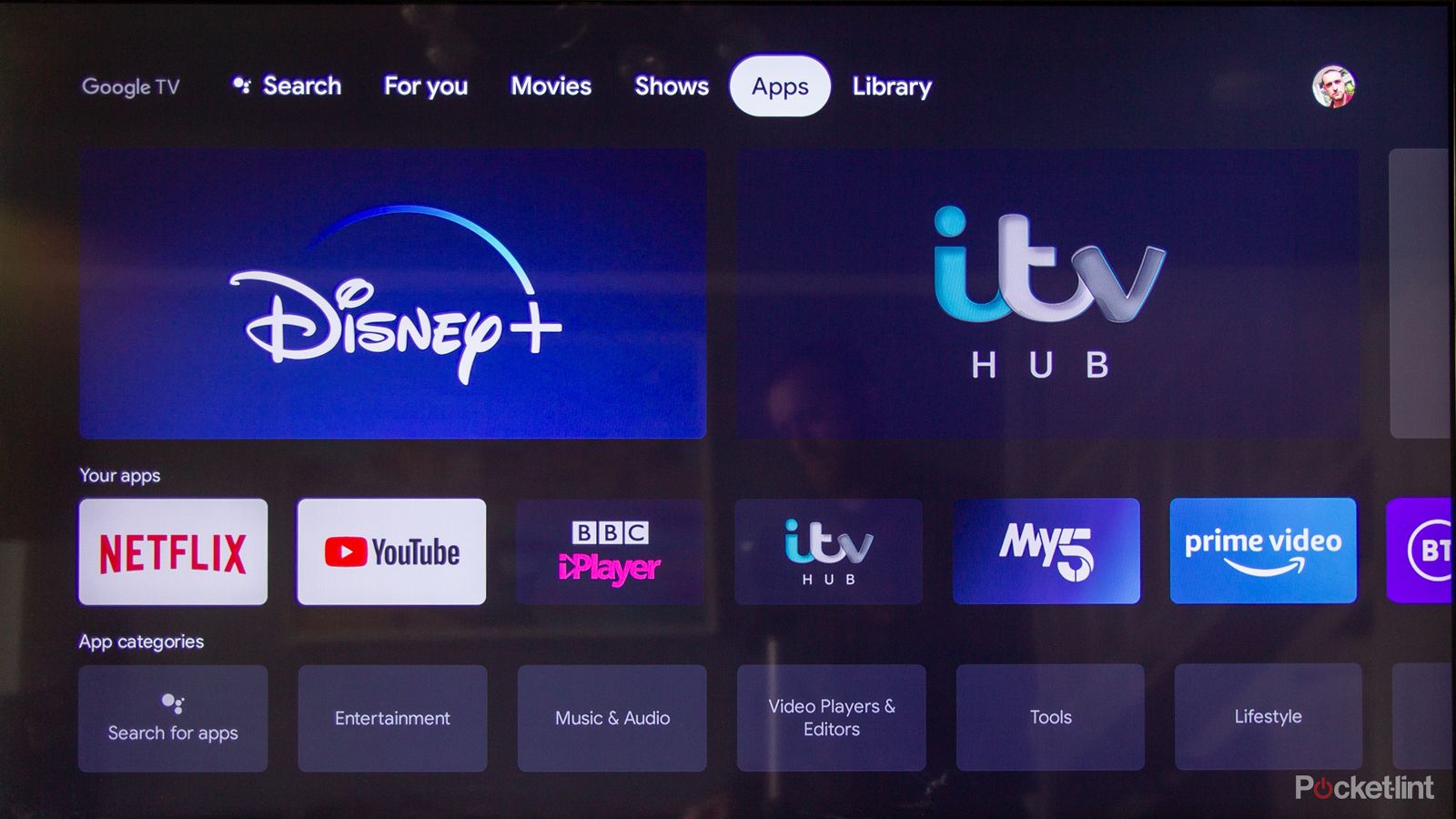Key Takeaways
- The operating system should match your entertainment needs, offering easy navigation.
- Control options such as virtual assistants and remote layout are key factors in smart TV usage.
- A smart TV should be able to optimize your favorite content and offer high-end video and audio formatting.
There are a few pretty apparent considerations when it comes to buying a TV. Size, screen technology, and price are among the first and maybe most influential aspects of a smart TV . But once you’ve determined the answer to those questions, there are a few more important things to keep in mind.
Smart TVs aren’t just a means to watch a movie or show. They are a central entertainment hub, allowing you to not only access your favorite content, but organize and optimize it as well. A smart TV may allow for high-end gaming, video conferencing, smart home control, as well as integration with a laptop, phone, sound devices, and even another TV.
Buying a TV can be a tedious experience. These are the most important things to know about a smart TV before buying it.
Operating system
Central navigation hub
A smart TV operating system is the glue that holds everything entertainment related together. It’s the interface you use to navigate to and from services, apps, and titles. It dictates how you download apps, and which ones you can download. It may allow for some degree of customization, and may allow you to integrate or control other devices in your home as well.
From Tizen to WebOs, Roku TV to Google TV, it’s important to enjoy the OS you’re using because you’ll be using it a lot. It should complement how you watch TV and enjoy entertainment. If at all possible, go to a store before buying so you can test out the OS. Assess just how intuitive and easy it is to use, and consider what your needs and desires are when it comes to watching TV. If you’re seeking something minimal and easy to use, then Tizen or WebOS may be best. Apple TV and Roku TV offer attractive and engaging home pages, while Google TV provides plenty of customization. Every OS has its strengths and weaknesses, so it’s vital to figure out which one suits your needs.

Related
7 smart TV operating systems, ranked worst to best
For a ‘smart’ platform, most TV operating systems are surprisingly dumb.
Control options
Accessibility and functionality are key
Chances are you spend a fair amount of time looking for something to watch. Whether you’re jumping to a particular streaming service or scrolling through titles, a key component of a modern smart TV is how you control it.
Most smart TVs integrate some sort of voice control in the form of virtual assistants, including Alexa, Siri, and Google Assistant. Some companies, like Samsung, continue to try to make their own assistants happen (Bixby is still around). It’s useful to know which of the assistants are available so that you can figure out how helpful they may be. If you have a lot of Google products and programs in your life already, it may be helpful to have a TV with Google Assistant.
The remote control is also something to keep in mind since you’ll be wielding it quite a bit. The layout of the buttons, the feel of the device, and its accessibility are all important factors. If you don’t like how the remote looks and feels, then maybe it’s worth considering how you can get around using it, or perhaps looking at a different TV entirely.

Related
Why LG’s awful Magic Remote is a dealbreaker for me
Despite a helpful voice feature, LG’s Magic Remote makes navigation and control a pain.
Advertisements
The bane of entertainment
Commercials and ads continue to encroach on home entertainment, threatening to inundate your TV not just when you’re watching content, but when you’re searching for it as well. For some, ads are not a big deal. In the past, they were part of the agreement when you watched TV. Now, as streaming services finally realize they need to make money, that old cable model is seen as having some merit. That means ads are popping up a lot more, and they could inundate your world if you’re not careful.
Ads aren’t just popping up before, during, and after content within streaming services; they are also found on home pages and throughout so-called free channels. They’re not just 15- or 30-second videos either. They may take the form of sponsored or promoted content. Some, like LG’s home page banner , can be removed, but other ads stay in place, changing the promotional material but never leaving its spot.
The general rule of thumb is, the more you’re willing to pay for a TV, the less likely you will be to encounter ads. That’s the trade-off. LG, Samsung, and Sony TVs will generally be less cluttered with ads than those made by Hisense, TCL, or Roku. Keep in mind brand integration as well; an Amazon Fire TV is going to heavily promote Amazon services and apps, for example. The extent to which you tolerate ads, commercials, suggested content, and deals on services can inform which TV you buy.

Related
What do you really get from your smart TV’s free channels?
Commercials, ads, and tracking technology mean all the free perks comes at a cost.
Content optimization and compatibility
Consider formats and presets
TVs are increasingly specialized, offering certain settings and options for specific content. It’s important to consider what you like to watch (or play) on your TV and make sure the model is up to the task of making it look and feel and perform in the best possible way.
If you’re something you watch a lot of prestige content and consider yourself a movie buff, then filmmaker mode is a preset you’ll likely want to be able to access. This setting removes a lot of excess processing and restores original creative instructions so that you can watch a film the way the filmmaker intended. For gamers, you’ll want to investigate the extent to which you can customize, control, or access gaming settings. VRR and ALL are useful tools for dedicated online play, while HDMI 2.1 inputs are vital for transferring data at high speeds.
It’s also important to note what kind of video and audio formats the TV offers, and compare and contrast that against the content you tend to watch. For example, top streaming services like Amazon Prime and Disney+ offer content that is compatible with Dolby Vision, Dolby Atmos, or HDR10+. If you want to enjoy that content in that form, you’ll want a suitable TV.
Some TVs are also better than others at upscaling older content. If you prefer to watch syndicated comedies and dramas, particularly those from the 90s and earlier, it’ll be advantageous to invest in a TV that is better at improving old content.
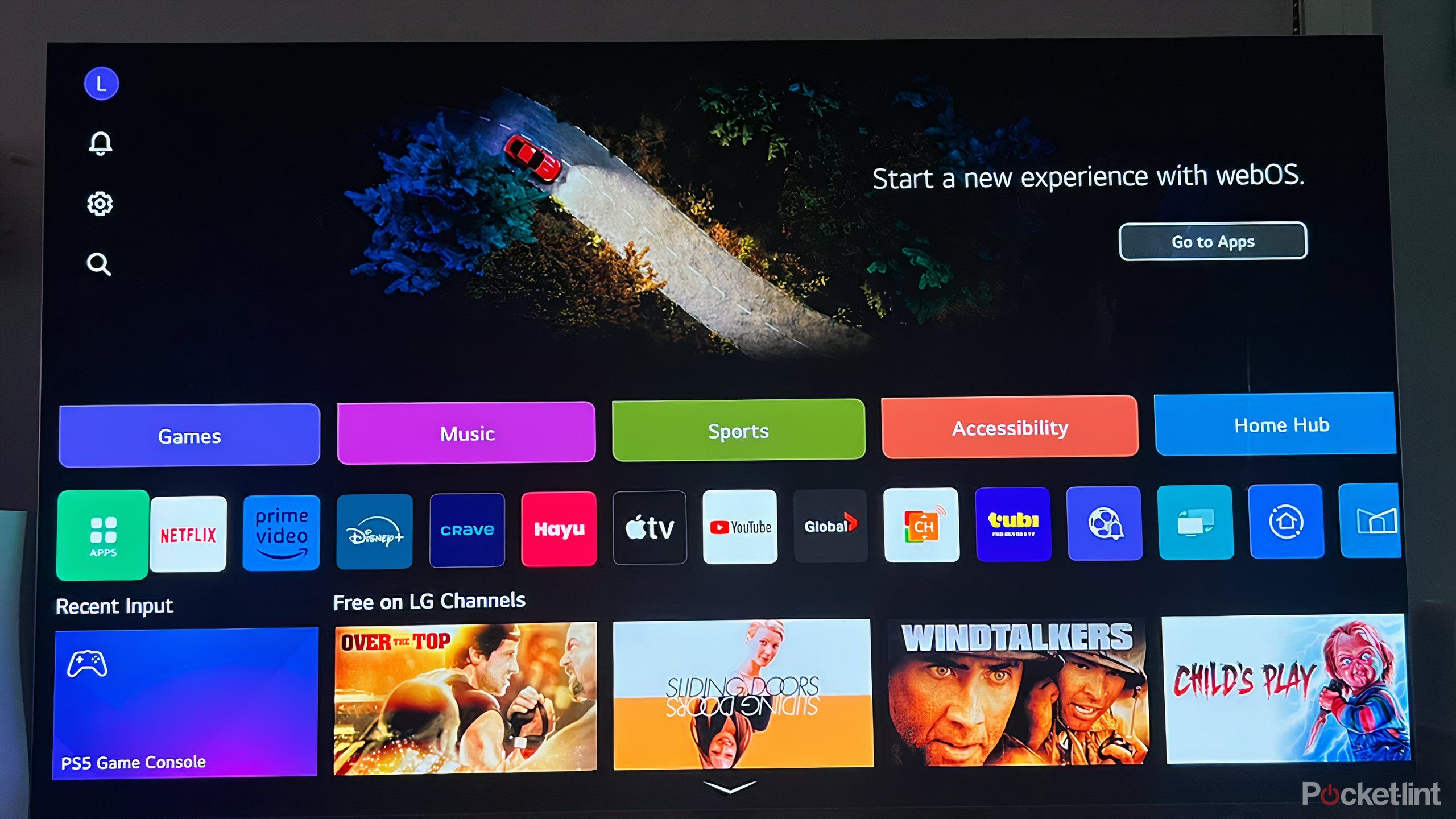
Related
How to turn off LG TV’s most annoying ad
WebOS is a popular OS with its intuitive interface and fast processing. But it has one major problem.
Brand integration
Like products improve usage
As annoying as it is to admit, brands have done a decent job at trying to create an ecosystem of devices from which you can’t escape. And because of that, it’s worth considering all the products and services you enjoy from a particular company that may improve the usage of the TV. Several companies, like Sony and Samsung, create soundbars that are designed to work in tandem with the TV; while you can mix and match smart TVs and soundbars from different names, there are some pairing that are optimized.
If you use a lot of Google products, you might want to consider a model that employs Google TV as its OS. If you’ve invested in LG smart home appliances, then perhaps an LG TV, which will allow you to better control and monitor said appliances, might be best for you.
The ways in which a TV can make your life easier by integrating with other products are not to be overlooked. While it may not be a huge boon for some clients, creating a more efficient and compatible smart home is helpful for those who’ve a lot going on.
A smart TV that will act as your central home entertainment hub is a big investment. It can last for up to five years and provide access to movies, shows, games, and much more. Make sure you know these key details before you buy.

Related
What’s Homey, the smart home platform LG just bought?
Things may change, but for now it’s an alternative to the big three platforms.
Trending Products

Cooler Master MasterBox Q300L Micro-ATX Tower with Magnetic Design Dust Filter, Transparent Acrylic Side Panel…

ASUS TUF Gaming GT301 ZAKU II Edition ATX mid-Tower Compact case with Tempered Glass Side Panel, Honeycomb Front Panel…

ASUS TUF Gaming GT501 Mid-Tower Computer Case for up to EATX Motherboards with USB 3.0 Front Panel Cases GT501/GRY/WITH…

be quiet! Pure Base 500DX Black, Mid Tower ATX case, ARGB, 3 pre-installed Pure Wings 2, BGW37, tempered glass window

ASUS ROG Strix Helios GX601 White Edition RGB Mid-Tower Computer Case for ATX/EATX Motherboards with tempered glass…